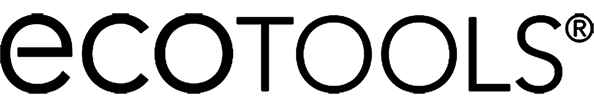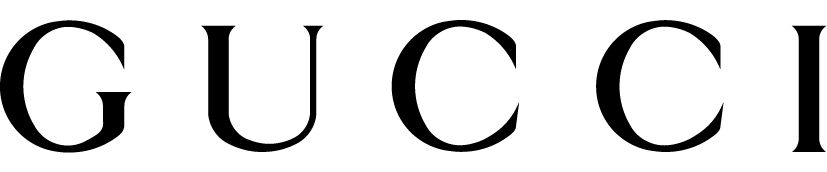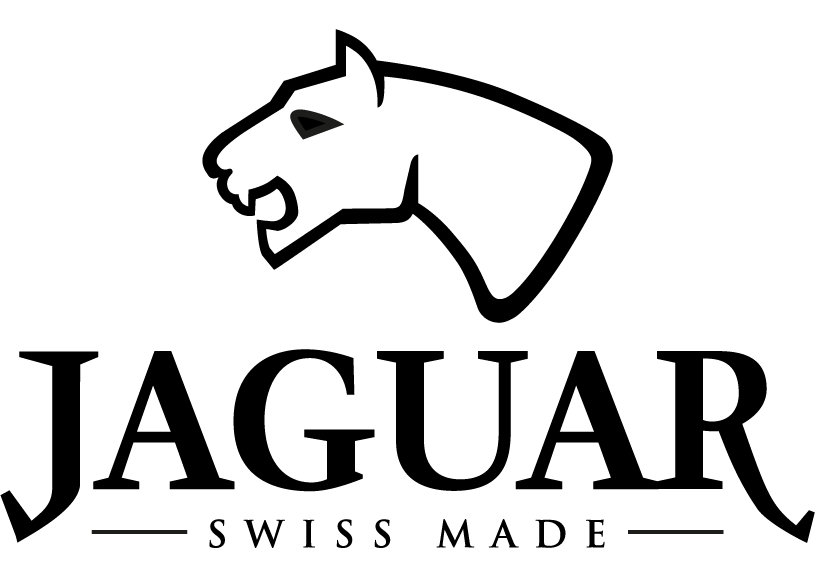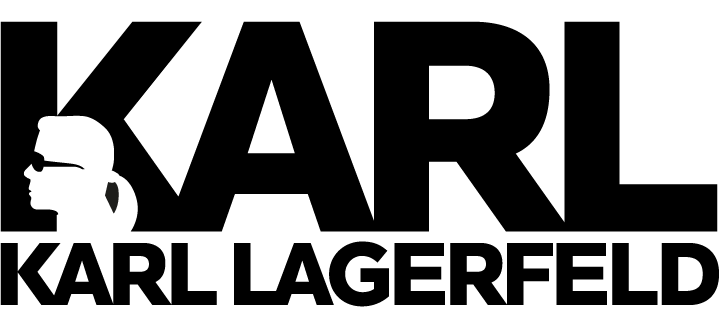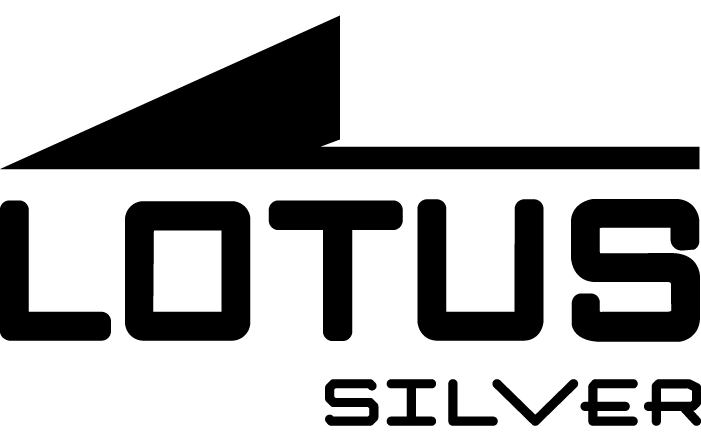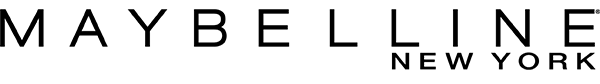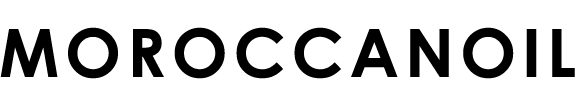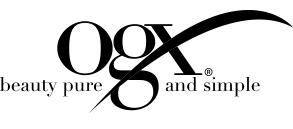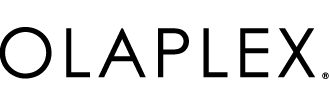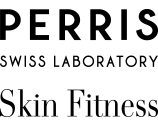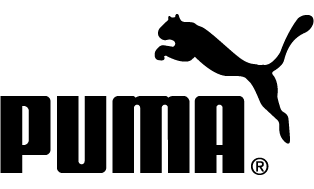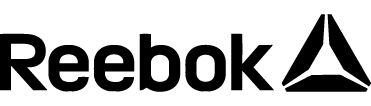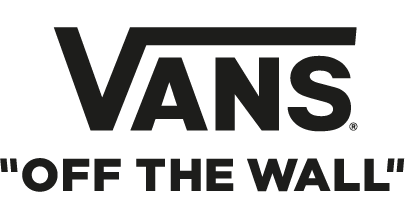- Home
- Ayuda y Contacto - Pedidos
Hello,How can we help you?
ONLINE ORDERS
How will I know if my order is confirmed?
Once payment is confirmed, your order summary will appear. When you complete your order, you’ll receive an order confirmation email, the method of delivery and the total amount of your purchase. (Check your Spam folder, or junk mail)
I’ve not received my order
You can track the status of your order at any time in “My online orders” within your Fundgrube customer account. If it is a home delivery, it will show as being completed and you’ll receive an email from the carrier so you can track its delivery. If it relates to an in-store delivery, it will show as ready for in-store collection and you’ll receive a notification via email when you can go to collect it. Remember to also check your junk mail or spam folder.
If you haven’t received any type of notification or you need more information about your order, get in touch with us by clicking below.
Contact us
I have not received an article
It is possible that one of the items in your order was out of stock and has been cancelled, automatically managing the refund of the amount of the same. Check if you already have the refund in your bank account.
If you have not received it, please contact us by clicking below.
Contact us
How can I find out the status of my order?
You can track the status of your order at any time at "My online orders" from your Fundgrube customer account. In the case of home delivery, it will appear as completed and you will receive an email from the carrier to track the delivery. In the case of in-store collection, it will appear as ready for in-store collection and you will receive an email notification that you can pick it up. Remember to check your spam folder as well. If you haven’t received any type of notification or you need more information about your order, get in touch with us by clicking below.
Contact us
I’ve received a faulty item
To initiate the exchange/return process, get in touch with us using the following form, indicating your order number and faulty product reference. Our Customer Services department will get in touch with you shortly so you can explain what has happened and so you can send photos of the defective item.
Contact us
Where can I enter my promo code during my purchase?
If you have a promo code or discount coupon, you can enter it in the shopping cart in the field called “promo code/coupon code” and then click on the “apply” button. The cost of your order will then update at that point.
Can I change an item once my order has been confirmed?
Once your order has been confirmed, you can’t change the items, size, volume, model or units selected. You’ll need to contact Customer Services to cancel your order and make a new order.
Contact us
Help to buy online
- If you’re having problems with the payment process: Remember there are various payment methods available for you to make your purchase. For further details, check out “Available payment methods”
- If you’re having problems with the delivery address or shipping method: On a PC: Check the delivery area that you have selected in the top left corner. On a mobile device: In the dropdown menu on the top left > Settings > Check the delivery area that you have selected.
If the previous steps have not resolved your issue, get in touch with us by clicking below.
Contact us
How do I find a product on the website?
1. You can use the search bar in the top right corner. 2. You can search for the product name, feature or reference. 3. If you can’t remember the name of the product but you know the brand, you can use the brands section in the navigation menu. 4. If you can’t remember the name of the product or the brand, click on one of the available categories in the website’s navigation menu. If you can’t find a product via the previous options, get in touch with us via the following form
Contact us
How do I know if a product is available in a store?
- 1. Find the product you want and click on it.
- 2. If you want to check the stock in the store, enter your postcode in the field called “Check in-store availability” and click on search...
- 3. A list of stores will appear showing where the product is available, in order of the closest to the furthest away from the postcode entered.
What can I do if my order has been cancelled due to the lack of availability of a product?
If your order is cancelled due to lack of availability, our Customer Services team will contact you via email and will process a refund.
IN-STORE
Delayed delivery of an item under repair
f you’ve not received any notification to collect your item and the approximate delivery date has now passed, check your email inbox to see if you’ve been notified of any incident in relation to the repair. Remember to also check your junk mail folder. If you haven’t received any type of notification, get in touch with us by clicking below.
Contact us
Do you want to tell us something about your in-store experience?
If you want to leave us a comment or suggestion based on your experience in one of our stores, complete the following form:
Contact us
Can't find an answer to your query?
Call us
Our Customer Service department is at your disposal. If we cannot assist you, we will call you back as soon as possible. From Monday to Friday 9:00 - 17:00